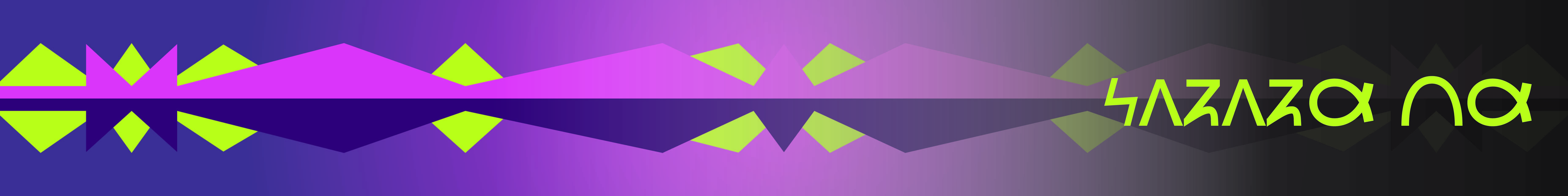Osage Orthography
Download Noto Sans Osage, open the ZIP file, and double-click the .TTF file to install this on your computer. After this you will be able to type in Osage on your computer, when you select Noto Sans Osage as the active font in products such as Microsoft Word. If you would like more detailed instructions, see our Osage Font & Keyboard page.