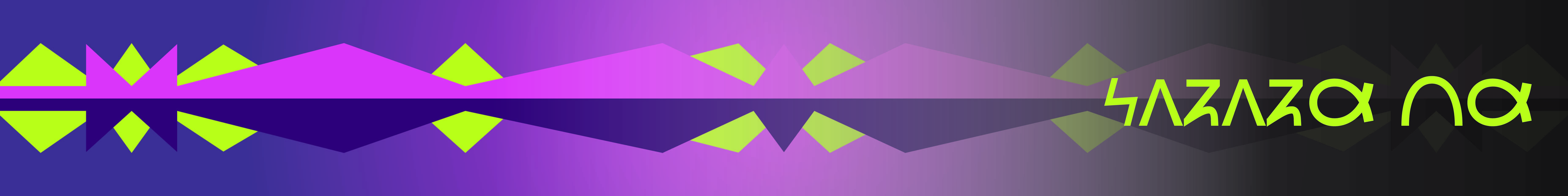Osage Font & Keyboard
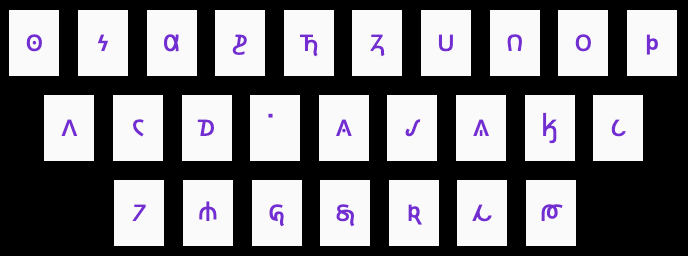
Osage Font Installation
To be able to read and write in Osage on your computer, tablet, or mobile device requires them to have a font installed that contains the characters of the Osage orthography. There are a few fonts available that are suitable, including Gadugi (which means "working together" in the Cherokee language), which is installed by default on Windows 10, and Noto Sans Osage. This website uses Noto Sans Osage, which you can download directly from Google.
On a Computer
To install Noto Sans Osage to a computer that runs on Windows, MacOS, or Linux, you can follow this third-party guide. Once you have it installed, you should be able to open up a text editor, like Microsoft Word, and switch to the Noto Sans font from the Font List.
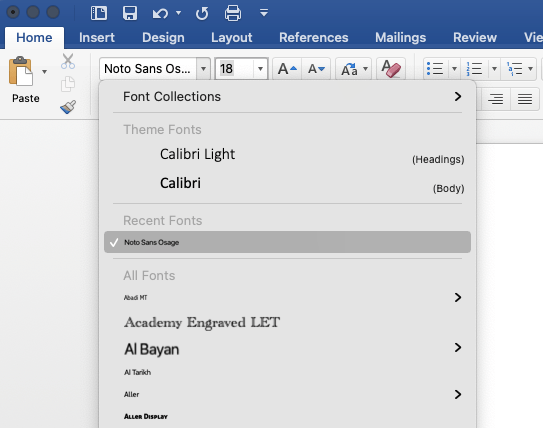
On a Mobile Device
At this time there is no simple way of downloading Noto Sans Osage to a mobile device. See below for instructions on how to install the keyboard and on most mobile devices, the font will be installed alongside it.
Osage Keyboard Installation
To be able to write in Osage requires you to install an Osage keyboard. The tutorial videos below will help guide you through that, it won't take long! If your device is not listed, the manufacturer has not yet made it available. It will arrive in a software update, but we are unable to predict when that software update will occur.
Video tutorial for iPad or iPhone
Video tutorial for iPad or iPhone, slower-paced tutorial
Video tutorial for Windows using Chrome browser
On an Android phone, go to Settings -> Languages -> Add Keyboard -> search "Osage" -> then select the Osage keyboard.
Osage Apps
Looking for the Osage apps? They have moved to the Mobile Applications page.